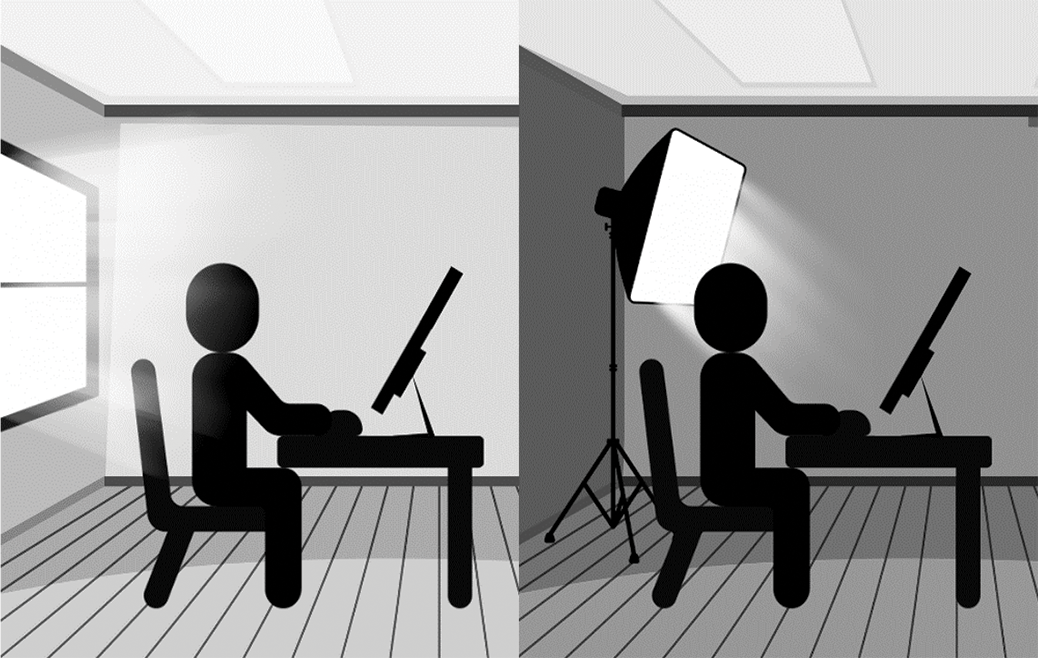How To Properly Clean an LCD Display
Perhaps you’ve noticed that cleaning a display screen is not always as easy you’d assume. You’ve tried damping a paper towel with tap water and brushing it across your screen, only to be left with smudges, smears, and a few stubborn globs. Don’t worry… you’re not alone. This seems to be a common experience for the ever-growing number of digital device owners.
We would like to go over the proper cleaning methods so that you understand what works (and what doesn’t), and so you can relay that information to whoever might find it useful – whether that be you, your customers, your employees, or your father-in-law who just discovered the brand new world of handheld digital devices. The processes discussed here are helpful for nearly all displays, including touch screens and those with cover lenses.
Materials Needed to Clean Your LCD Screen
Let’s go over the items you’ll need in order to clean your LCD screen. Be sure you have some kind of microfiber cloth and a cleaning solvent of some kind. As mentioned, you may already be well aware that the paper towel method isn’t effective, and that it can even cause scratches. This is why a soft cloth (or a microfiber cloth) will be a much better tool for cleaning. It is softer and does not leave particles behind that break away from the cloth, much like a paper towel does. If a dry cloth alone is not enough to get your screen up to standards, then you may want to apply the cleaning solvent.
Of course, not all solvents are created equal. Some of them work better than others for certain applications. Depending on the type of LCD display you have, you will want to do your due diligence. Many people will use distilled water as a solvent, as it has been known to be the least damaging to LCD screens. Granted, you can’t just poor it on there all willy-nilly. You don’t want to risk damaging any of the electrical components within the device.
You also should be cautious about using alcohol or ammonia based solvents, as they are capable of causing long-term damage to LCD screens, making the screen brittle and susceptible to cracking. They have also been known to cause discoloration issues. For best results, you should search for an LCD-safe solution. This, plus using the proper methods, will be the best for your LCD screen’s longevity. Here is a table that you can refer to in your search for an acceptable solvent:
| AVOID | LOOK FOR |
|---|---|
| Acetone | Distilled water |
| Ethyl Alcohol | Isopropyl Alcohol |
| Ammonia | Commercial Window Cleaner (based on diluted ammonia) |
| Distilled vinegar/concentrated acetic acid | Dilluted, distilled (white) vinegar: Mix 1 part vinegar to 5 parts water |
| Methyl Chloride |
Acceptable Methods
Make sure that your device’s power is in the off position before you begin to clean your display. Wipe the display with your dry, soft cloth to get rid of any dust or residue that can be easily brushed off. If after doing this you find that certain smudges or marks remain, then you can use a small amount of the solvent of your choice. Again, make sure to apply it properly (to the cloth; not the display) so that you do not risk damaging electrical components.
While there are a good number of recommendable LCD-safe solvents, it is recommended to try simply using diluted water first. Also be sure not to apply excessive pressure to your screen while cleaning it. This too can cause damage. You’ll want to be gentle, and to use vertical and horizontal motions to remove debris and residue. Circular motions may be used for those areas that have excessive marks and smudges.
If possible, try to clean the entire product – not just the screen. This is because you may undo your efforts by only cleaning part of the product. An example would be a laptop. If the display is squeaky clean, but the keyboard is still dirty, then you can imagine what will happen the next time you close your laptop up.
Using the Device After Cleaning
As a final note, be sure to read any (and all) of your manufacturer’s warnings and recommendations for cleaning. Make sure you aren’t doing anything that is considered unsafe or unwise. And, make sure that any liquids or solvents you’ve used are completely dried before turning your device’s power back on.
WANT TO KNOW MORE?
Contact Us