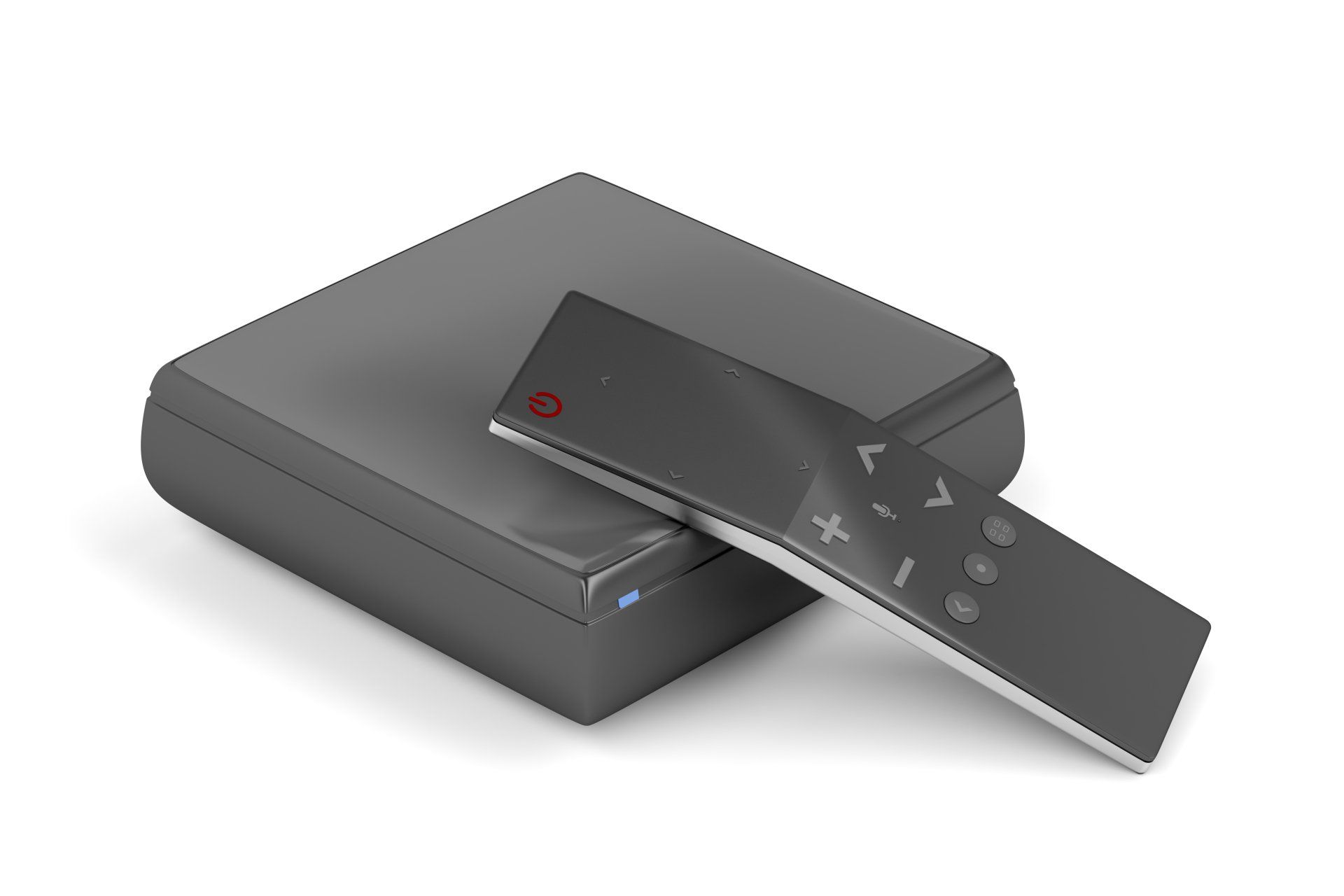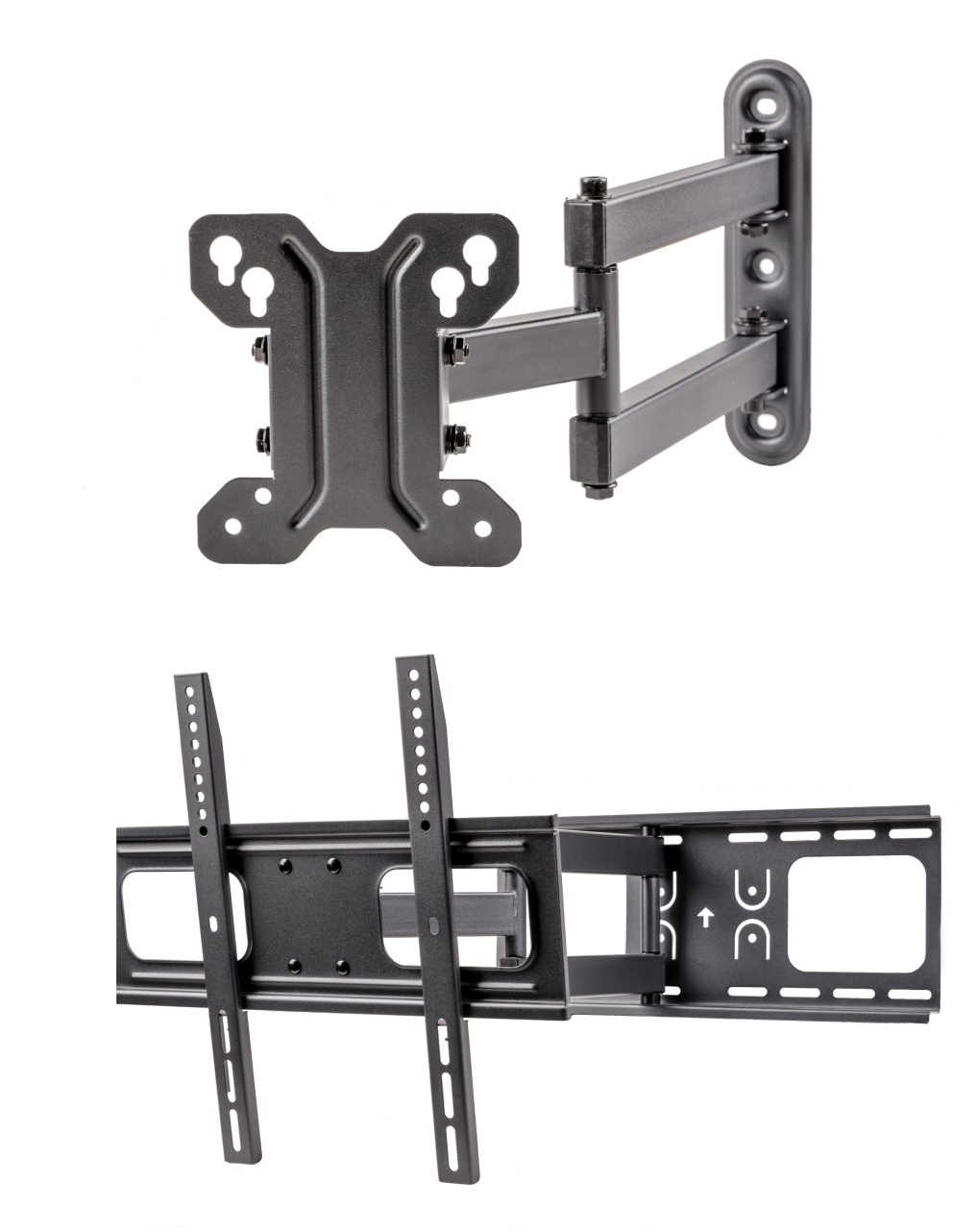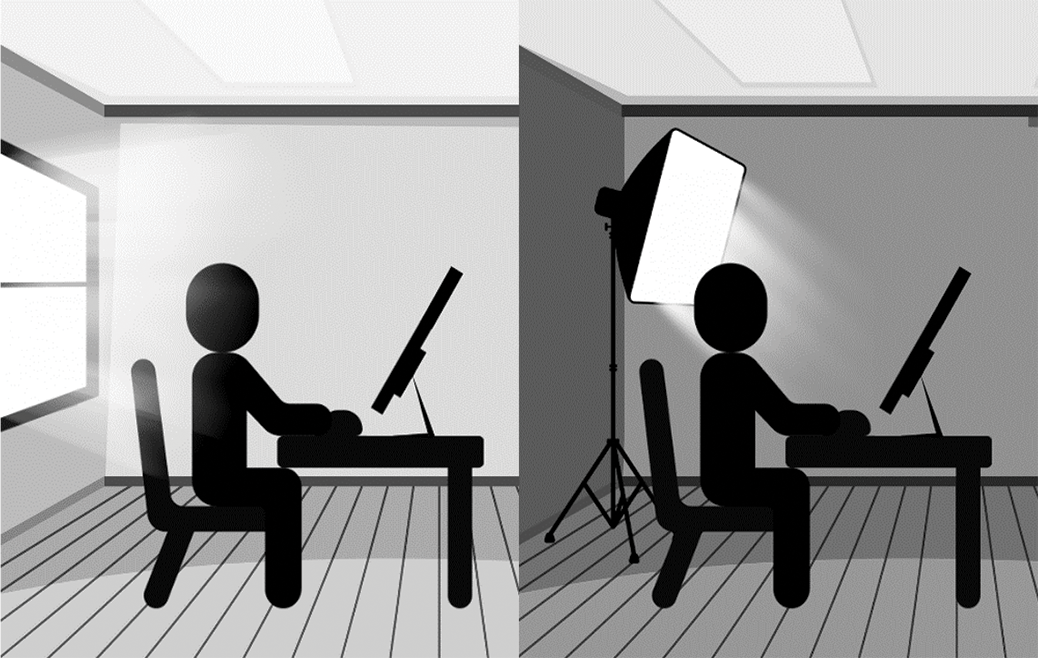The Cost of Digital Signage. How Much is it Really?
So, you’re interested in learning more about the costs of digital signage? Perhaps you have already made the decision to buy, but first want to learn more about it. Whatever the case, you are wise to do your due diligence – especially if this is a business expense, as your decisions will affect more than just you.
Buying digital signage can be both complex and expensive. If the dollar signs give you a sense of anxiety, try to think of this more as an investment than an expense. After all, the goal of digital signage is to yield an ROI in some way – either through sales revenue, paid advertising, or simply by building awareness of your brand & products.
Digital signage cost is not always easy to calculate – especially when there are so many variables that can alter it: Product type/brand, quantity, weatherproofing enclosures, temperature control systems, mounting, and any other additional hardware or services you may need.
The goal of this article is to give you an idea about the available options, processes, and costs, so you can avoid making some of the common mistakes. We’ll talk about the different types of digital signage, their applications, their costs (and hidden costs), and some of the things that buyers tend to overlook.
Initial Purchase Costs
While cost is a major consideration, it’s not so cut-and-dried. There are many factors to consider. The most obvious is the initial cost of the signage itself. But, this can vary greatly depending on technology, brand, size, quantity, and numerous other factors. Unit types may vary in backlight composition (primarily LED or LCD) and brightness (number of nits), too. Some displays have touch capacity, while others do not.
The cost of additional components will need to be factored in as well. These can include outdoor enclosures, media players (and internal hardware), mounting hardware, and external components such as brightness sensors. Even more, there are installation costs, licensing, provisioning, and operating costs.
Even though it’s hard to average it out, we’ll give it our best shot. To do so, we’ll have to make a few assumptions. First, we’ll assume you’re purchasing LCD signage (rather than LED). Second, we’ll assume you’re buying one of the two more common sizes – 32” and 55.” Third, we will also assume you are not including non-standard features such as touch capability, 4k, 8k, OLED, or QLED – all of which can drastically influence display price.
It’s advisable that you conduct more of your own research beyond this article, as you know more about your own needs and requirements than anyone. Also, keep in mind that prices do not always scale logically: There is no formula to use. You may find a display that’s twice the size but five times the cost, and it may leave you scratching your head. Fair warning: That’s just the nature of digital signage.
For now, let’s talk a little bit about brightness.
Brightness of Digital Display
A display’s brightness is a major factor in pricing. Brightness is measured in “nits”, which is 1 candela per square meter. A candela is basically the amount of light emitted from a common candle. The average TV is usually between 200 – 300 nits.
This brightness level typically only works well indoors, at night, or in environments where there is not much competing light. If next to a window on a bright sunny day, you’ll probably notice the screen being “washed out”, making it hard to read. For this reason, most digital signage is brighter (i.e. more nits) than a common TV… and consequently, higher in price.
A standard 32” TV can cost anywhere from about $100 on the low-end to $600 on the high-end. Of course, they can be much more if they include those high-end features that we mentioned above. For general purposes, let’s meet somewhere in the middle and say that an average 32” TV is roughly $250.
Standard 55” TVs can cost anywhere from about $299 on the low end to $900 on the higher end, although you may come across bargains or pricier buys outside this range. Let's meet somewhere in the middle again and say that an average 55” TV is about $400.
Remember... we’re still talking about standard TVs which will not suffice for the purposes of digital signage. We only mention these costs to give you a basis for comparison. Now, we’ll establish a starting price for digital signage.
Purchase Costs of Digital Signage
To talk digital signage costs, we’ll again have to quickly touch on brightness. It’s a major part of why digital signage costs more. Digital signage brightness typically begins where TV brightness ends – at 400-nits and brighter. From there, it can go up to 2,500 nits or more. We'll assume 1,000 nits is about average.
32 INCH - On the low end, we’ve seen 1,000-nit 32” units listed for as low as $250. However, these “bargains” raise all sorts of questions. We cannot in good conscience recommend them. They’re often of questionable quality, have sketchy warranty information, and aren’t likely to meet your needs. In general, the adage applies: “You get what you pay for.” If you enjoy gambling and have a tree that grows money, then this may be an OK route for you. Everyone else: beware.
A more realistic low-end price for decent 32” digital signage is probably much closer to $900 (bare minimum). On the higher end, we’ve seen 32” digital signage panels listed at $3,000 plus. Once again, we could meet somewhere in the middle and say that an average starting price for 32” digital signage is roughly $1,500.
55 INCH – On the low end, we’ve found 55” units listed at $399 (again, buyer be very aware) and well over $5,000 on the high end. Generally, we could say an average starting price for 55” digital signage is about $2,800.
Keep in mind that these figures do not take quality into account. Nor do they necessarily include any of the additional components that we mentioned above (media players, mounting, enclosures, etc.).
Additional Component Costs
1. Media Player
A media player is the brain of your digital signage. You’ll need one to display your content.
Media players typically come in boxes, sticks, or all-in-one solutions. Of those options, media sticks are usually the least expensive choice. We’ve seen some on the extreme low end for about $35 each. Some of the pricier all-in-one solutions we’ve found were at $2,000 each.
Figuring out what you need will depend a few things, such as: the number of devices you’ll be deploying, where your signage will be placed, the type of content you’ll be playing, and existing infrastructure. Using the same ballpark method, you can probably expect that a media player will cost at least $150.
2. Mounting Hardware
Mounting hardware also varies a great deal in price. Not only do you have many different brands and service options, you also have many different types of mounts. You have flat wall, tilt wall, full-motion wall, ceiling mount, video wall mounting, and outdoor mounting.
- Flat wall mounts are the simplest type of mount. They are your basic metal frame attaching to the back of your panel as well as to the wall.
- Tilt wall mounts are similar but more flexible. They are made to be placed above the line of sight for viewers. These are often used in restaurant applications, such as menu boards, etc.
- Full-motion wall mounts are systems that swing or pull open.
- Ceiling mounts allow displays to be hung via harness on poles that attach to the ceiling.
- Video wall mounts are systems that often hold many displays that are stacked or tiled. They are often customized by specialists.
- Outdoor mounts (or enclosures) not only mount the screen, they also usually protect it from the elements. They are typically ruggedized to protect the display from vandalism and are often fixed to asphalt or concrete slabs via pedestals.
Flat wall mounts are often the least expensive option. On the low end, you can find flat wall mounts for as little as $11.99, such as this inexpensive model shown HERE. You can find full outdoor enclosures in the $5,000 range and beyond, such as this model shown HERE. You’ll find a wide range of solutions if you shop around.
Hopefully you can see how vastly prices can vary, making it hard to form any kind of an average – especially when the costs will be almost completely dependent on your exact needs. If you plan on placing your signage in an outdoor area, a simple wall mount won’t do. Your needs automatically bump you into a higher bracket of spending.
To stay consistent with the article’s aim so far, however, let’s meet near the middle again and assume a commercial mounting solution will cost you at least $1,000.
Other Costs
1. Installation
It’s highly probable that your entire configuration will have to be installed by a professional. In some cases, you may be able to have this done by whichever company you are buying the bulk of your products from. If that’s the case, installation will probably have its own charge, but it may be reduced if it’s bundled into a package price.
Provisioning may also be included in the cost of installation. This is basically the process of connecting and preparing all your equipment for use (accessories, media players, hardware, etc.). It’s a necessary step that must be done before you can stream your content. It can also be very complex, supporting the case for hiring professionals… and further impacting your bottom line.
According to TelemtryTV, a digital signage software/service provider, a simple one- or two-unit installation can cost between $200 and $300. If you’re looking at a more complex or large-scale digital signage integration, the price could range anywhere from $2,000 to more than $10,000.
Assuming that your setup requires it, let’s also assume that installation will cost you about $1,000.
2. Licensing
Your display requires software in order to do its job. Most of the available digital signage software options are cloud-based and supported by mainstream operating systems. They are easy to integrate and come with a large variety of features such as templates, apps, and 24/7 support. They typically come with a monthly subscription fee that you should factor into your costs as well.
While this is a real cost, it’s begins after all of the other initial purchases have been made. So, we won’t factor it into our total cost average. While free software versions do exist, they are often too limited in their functionality to be useful for most sign owners. For a good software that works well for your purposes, you can expect to spend anywhere from $10 to $100 per month. Keep in mind that these fees can vary depending on how many users you authorize and how many screens you plan to operate.
3. Operating Costs
Your signage uses energy and energy costs money. This can add up over time. It's not uncommon for a 1,000-nit 32” or 43” LCD to run at 200 watts. At 16 hours per day (and at a price of $0.12 per kilowatt hour), you’ll pay $140 a year just to keep your sign running. If your displays gets 10 straight years (or 90k hours) of use, it means you’ll have paid $2,160 to keep it running throughout that period of time. In some cases, that may be more than the price of the display itself. It’s something to keep in mind when your eye gets caught by those irresistible “bargains”.
We’ll also exclude operating costs from the grand total as they too begin after all other upfront purchases have been made.
Totaling It Up
So far, we have the digital signage costs (32” being $1,500 and 43” being $2,800). Add $150 for a media player, $1,000 for mounting hardware, $1,000 for installation, and you have a grand total of $2,650 for a 32” and $4,950 for a 43”. Does that sound like a fair ballpark estimate? Hopefully, it at least gives you an idea on costs before going further in the process.
Your next step may be to begin consulting professionals you trust. Talk to people who’ve been in the game for years. And, talk to more than one of them. Just as there are many different types and prices for products, there are many different types and prices for companies and their services.
Again, we strongly recommend that you continue to do more research as well. You may find prices that look nothing like what we’ve talked about here. If so, more power to you. Our goal was simply to tell you about what is common.
But before we leave you to your journey, we’d be remiss if we didn’t inform you about an interesting alternative type of LCD signage that may fit just fit your bill – figuratively and financially. It’s a solution called Reflective LCD Signage.
Reflective LCD Signage
A reflective display is unlike any other type of display because it lacks one thing that is crucial to all other displays – a backlight.
But don’t mistake this for an accident. Reflective displays rely on existing light (such as sunlight or ambient light) to achieve the same purpose of a backlight. They are sunlight readable, which is something that all other displays must work really hard to achieve. Remember? They sometimes have to crank up their brightness to 2,500 nits just to stay visible! Not only is that hard on the wallet, it’s hard on the eyes!
Excessive blue light does cumulative damage to our retinas. It creates what we call “light pollution” as well, affecting many things in nature, such as breeding, foraging, and orientation behaviors in animals. Reflective displays reduce that problem to a fraction, as they don’t actually create any light. They simply reflect the light that’s there!
The best thing of all, however, may be their low electricity bill. Reflective displays use up to 95% less power than many of their high brightness competitors. Operating on only 5 watts, running 16 hours per day (and at the same price of $0.12 per kilowatt hour), you would only pay $3.50 a year in operating costs. Compare that to the $140/year estimate we gave above. Similarly, if a reflective display got 10 straight years (or 90k hours) of use, you would have only paid $54 to keep it running throughout an entire decade! Compare that to the $2,160 figure mentioned above and you’ll see why reflective makes sense.
This opens all sorts of doors in the digital signage world. Not only do we have a low energy, sunlight readable, and low blue light solution, we also have the ability to make digital signage that is totally self-sufficient. It can be off-grid and in remote locations that don’t require long power cords running to them. A simple solar panel becomes enough to keep it powered without any other help.
To learn more about reflective displays and how they may be a solution for you, visit www.sunvisiondisplay.com. Someone on our team would be glad to talk to you more about this amazing, innovative product.
WANT TO KNOW MORE?
Contact Us