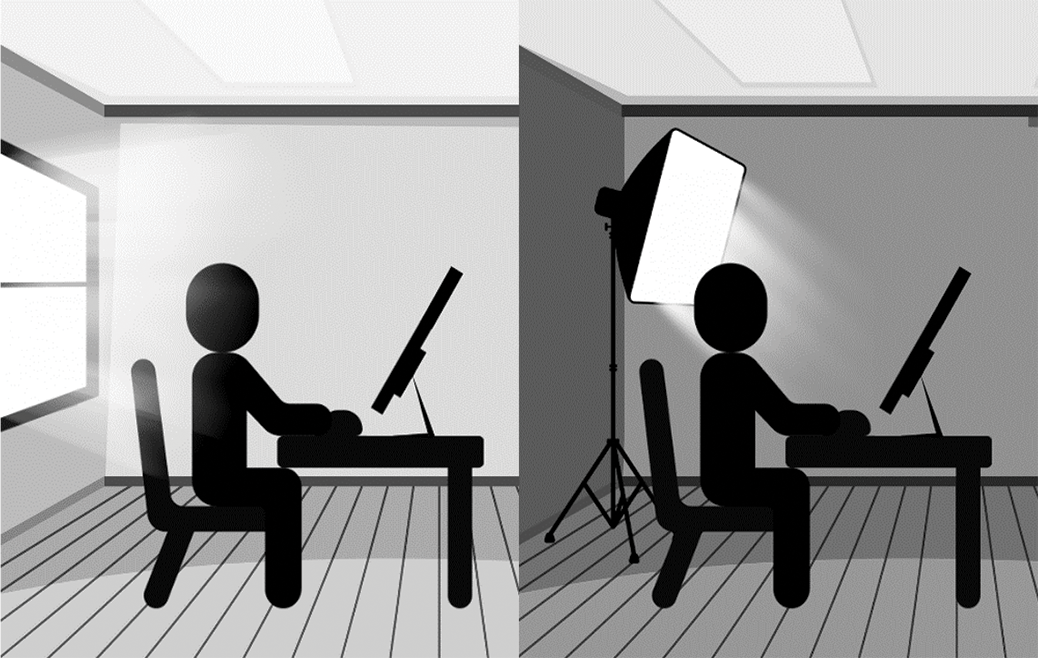Computer Vision Syndrome: What is it and what can you do about it?
Over the course of the pandemic the amount of time people spend in front of digital screens has grown exponentially. The average adult now spends between 6-10 hours per day on some type of digital display, and electronic device usage nearly doubled for children during the pandemic. According to a 2021 Census conducted by Common Sense Media, screen time for teens and tweens grew 4 times faster between 2019-2021 than previous four years (2015-2019).
While electronic devices have improved our lives in numerous ways, spending hours behind them can put a lot of strain on your eyes. In fact, many medical professionals are concerned about its effects on our long-term health.
Here, we’ll explore the symptoms and causes of Computer Vision Syndrome, and share some ways you can find relief.
What is Computer Vision Syndrome?
Computer Vision Syndrome (CVS), also known as digital eye strain, describes a group of visual and non-visual symptoms which can be linked to use of computers and other devices with digital displays. It can affect anyone, including children, and can significantly reduce a person's quality of life, career, and/or education.
CVS symptoms can range from mild to severe, including:
- Blurry vision
- Eye strain
- Eye discomfort/irritation
- Double vision
- Dry, red eyes
- Headaches and migraines
- Neck or back pain
Unfortunately, many people mistake CVS symptoms for other conditions and don’t seek treatment. It’s been estimated that as many as 70% of computer users suffer from this condition globally. If you find yourself suffering from CVS symptoms, you’re not alone.

What Causes Computer Vision Syndrome?
CVS develops from cumulative, prolonged use of computer monitors, laptops, tablets, smart phones, TVs, and other digital displays we encounter in our daily lives. Most of the devices we use have screens that emit harsh blue light, which is one of the leading causes of eye strain.
CVS can also be caused by poor habits surrounding screen use. For example, many people unknowingly blink less often when using screens. This can lead to eye dryness and irritation. Also, poor posture and non-ergonomic viewing angles can put a strain on your neck and back, causing headaches and muscle pain.
Ways to Relieve or Prevent Computer Vision Syndrome
Luckily, there are several ways you can reduce the impact of Computer Vision Syndrome.
List of Services
-
Follow the 20/20/20 RuleList Item 1
A simple way to give your eyes a break is by following the 20/20/20 rule. This rule states that you should look away from your screen every 20 minutes or so, at something that’s about 20 feet away, for at least 20 seconds. Make sure that you blink to lubricate your eyes during this time.
-
Use Proper ErgonomicsList Item 2
If you’re going to spend a significant portion of your day on a screen, do your best to maintain good posture and ergonomics. Slouching, bending, and straining for long periods of time can lead to headaches and muscle strain. Rather than working from your sofa or bed, set up your workstation where you’re seated with proper posture – either at a table or desk. Alternatively, you can use a standing desk to give your sitting muscles a break. Either way, make sure your screen is at a comfortable eye level so you’re not bending your neck to see it.
-
Wear Blue-Light Blocking GlassesList Item 3
Almost every major retailer and optometrist now sells blue-light blocking glasses, which reduce the amount of blue light that reaches your eyes. Special FL-41 glasses may block up to 25% more blue light than other types of blue-light blocking glasses, and are especially helpful for people with extreme light sensitivity and frequent migraines.
-
Use Blue Light FiltersList Item 4
Blue light filters can be applied directly to your laptop, tablet, or mobile device. These filters effectively block blue light emissions without adversely affecting display color performance.
-
Adjust Your Display Settings
Today’s devices commonly build blue light reduction settings into their software. These include brightness, color temperature, and “night theme”. While most devices can be adjusted manually, many newer devices allow for automatic adjustments that change with the lighting conditions in your surroundings.
-
Switch to Eye-Friendly Reflective LCD Technology
Another way to reduce the amount of blue light hitting your eyes from screens is to switch to a more eye-friendly technology. One of the best options is Reflective LCD (RLCD) technology. Rather than using an LED backlight or light-emitting OLEDs to illuminate the display, reflective LCD displays are specially designed to reflect ambient light back to the viewer. This is a simple, yet transformative technology that provides significant advantages over other displays.
One of the key benefits of RLCDs is that they don't have a backlight - the eye-irritating, glowing component found in other LCDs. By harnessing the sunlight/ambient light in your environment, RLCDs don't produce any artificial blue light of their own and naturally adjust their brightness to your environment. In fact, many users report a decrease in eye strain after they’ve switched to this technology.
Would you like to work outside or nearby a bright window? If so, Reflective LCDs provide superior sunlight/bright light readability, making them an excellent solution for your bright office and even your patio! RLCDs are also highly portable. Without a backlight, they consume up to 95% less power than other display technologies and can provide long-lasting battery operation for days, weeks, months and even years!
Types of Reflective LCD Technologies
Not all reflective LCD technologies are the same, so it's important to do your research before you invest.
E Ink
A majority of the RLCD products on the market today uses E Ink technology, also known as "paper like" because it looks and acts similar to paper - it's pretty amazing!
E ink displays are used in many consumer applications: E-readers, smart watches, tablets, mobile phones, computer monitors, and more. The technology is low-power, eye-friendly, sunlight readable, and can display images in high resolution.
There are a couple of drawbacks to note. First, E ink displays typically only display images in black and white. However, their new Kaleido® Paper can display up to 4096 colors (still much less than the 16.7 million colors of other display technologies).
The second drawback for some is that E ink displays have a slow refresh rate. This makes them frustrating to use with video and animated content, due to a “ghosting” effect.
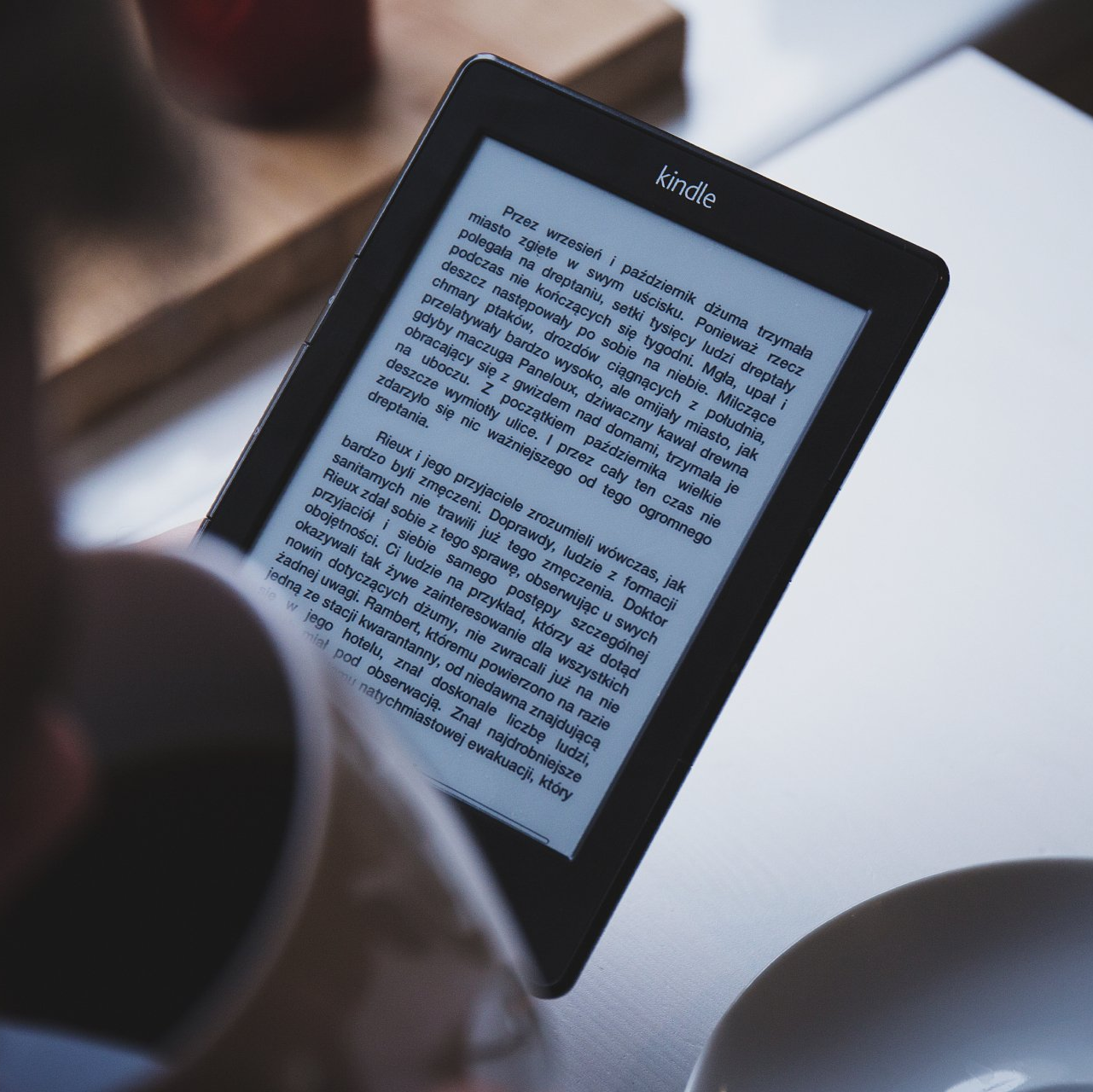
Other Paper-Like RLCD Technologies
Other paper-like display technologies have been developed, which are very similar in functionality to E ink displays, yet have their own set of benefits and limitations. These are:
- Sharp Memory-in-Pixel (MIP) displays
- Zenithal Bi-stable Displays (ZBDs) by New Vision Display
These technologies are cropping up in more and more applications, however E ink still dominates the market.
Sun Vision Display
One of the latest developments in eye-friendly consumer products is the Sun Vision Display 32" RLCD Computer Monitor. The SVD monitor shares many of the benefits of the above-mentioned RLCD technologies, plus a few extras:
Shared Features:
- Ultra-low power consumption
- No backlight (i.e. no extra blue light)
- Excellent sunlight readability
Features Unique to the SVD Monitor:
- Full-color (16.7 million addressable colors)
- Full-HD resolution (1920x1080) - not as good as E ink displays
- 60Hz refresh rate for smooth viewing of most video and animated graphics
For people whose health limits them from using backlit electronics, the full color, blue-light-free SVD Monitor is a breath of fresh air. For some, the SVD monitor has been the key to getting back to work! Currently, the technology is available in a 32” monitor size, with other options in development.
This article was intended to offer you some insight into Computer Vision Syndrome and what you can do about it. The more you know, the more you can take back control of your health.
Since we're not medical professionals, we highly advise you to speak with your doctor if you suspect you have CVS, or are experiencing any other concerning symptoms. Only your doctor can give you an official diagnosis.