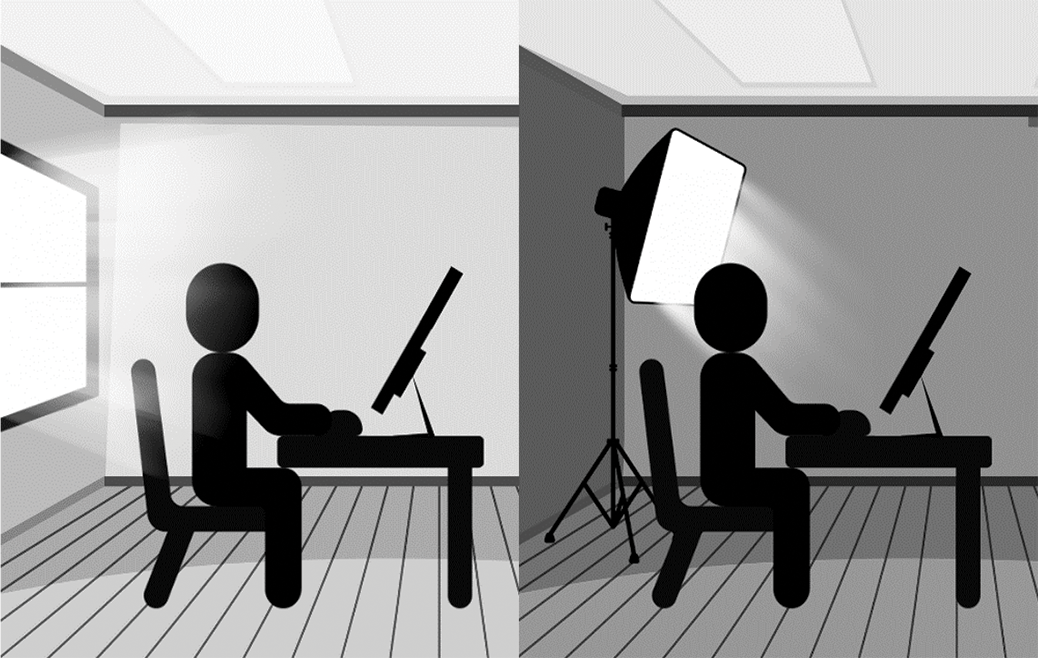What makes reflective displays more eye-friendly?
A common question that comes up in reflective display forums is: "Why are reflective displays easier on our eyes than backlit displays?"
It's an important question. As we've written about previously, our main inspiration for creating a backlight-free computer monitor was the stories we received from users struggling with health issues that were aggravated by backlit monitors. The more we heard about their issues — including eyestrain, migraines, and blurred vision — the more we felt driven to use our outdoor signage tech to create a solution.
So, what makes a backlight-free, reflective monitor more eye-friendly? We don't claim to be experts on the subject, and we're certainly not medical professionals, but we think the eye safety standards from the display industry can lead us to some reasonable conclusions.
To start, let's look at the relatively new category of eye-friendly backlit monitors, and the features they're touting to improve eye health.
4 common eye-care monitor standards for light-emitting displays:
If you've been on the market for a computer monitor recently you may have noticed a new category of display cropping up. Often branded as some combination of Eye/Vision + Care, these are backlit monitors aimed towards users suffering from eye health issues. Some of the major brands—Dell, Samsung, HP, Asus, Acer—now carry at least one such monitor.
So, what makes these monitors "eye safe", at least according to the big manufacturers?

1. Low blue light
The first feature you'll likely find advertised in eye care monitors is lower blue light emissions. Acer, for instance, explains how their VisionCare displays "emit at least 30% less high-energy blue light compared to the industry-standard LCDs...Research suggests this range of high-energy blue light has the greatest potential to cause damage to the eye."
International safety and product testing organizations agree that blue light can be a cause for concern when it comes to eye health. EyeSafe, a North American company, offers the EyeSafe Display Standard—"the most comprehensive set of requirements in low blue light management for the display industry"—based on leading research into the health effects of blue light exposure. That standard is now tested and certified by TÜV Rheinland, an international independent testing company. TÜV Rheinland is an important name in the eye-care monitor market, as they also maintain their own Eye Comfort Certification, a certification you'll find advertised on most product pages for eye-friendly monitors. That certification also lists "low blue light" as one of three criteria for eye comfort.

2. Flicker-free
Next in the list of eye-friendly features is one that hasn't received nearly as much attention as blue light: flicker-free dimming.
In a conventional backlit monitor, the brightness is at least partially controlled by flickering the backlight (a technique called Pulse Width Modulation, or PWM). As an oversimplified example, to create a brightness level of 50%, a conventional monitor can cycle the backlight on and off in equal intervals. If it happens quickly enough (i.e. 200 times per second), we can't perceive the flashing; the image looks stable albeit half as bright.
Unfortunately, this imperceptible flickering seems to cause health issues in sensitive individuals. According to ASUS, these issues can include "eye fatigue, irritation and strains." As a result, most eye care monitors dim the screen without relying on PWM. TÜV Rheinland's Eye Comfort Certification requires compliant monitors to exhibit a "flicker free quality" as well.

3. Ambient light matching
If you've bought a smartphone or tablet in the last decade you're likely familiar with a feature called Auto Brightness (and True Tone) on iOS, or Adaptive Brightness on Android. These features use an ambient light sensor (usually near the front-facing camera) to detect illumination levels in your environment, then adjust the screen's brightness (and color temperature, at least with True Tone) to best match it.
This is important for eye comfort, as our eyes adapt to the overall illumination levels of our environment and not just the screen we may be working on. If something we're looking at is excessively bright or dim compared to its surroundings, eye strain can result. (This is the same reason glare on computer monitors is problematic; the stark difference in brightness between it and other objects in our field of view causes discomfort.) This is especially relevant in windowed offices, as natural light levels vary greatly throughout the day; a monitor without auto-brightness can quickly become uncomfortably bright after the sun sets.
Despite their ubiquity in portable electronics, though, these features aren't yet standard on desktop monitors. Fortunately, eye care monitors are helping to change that. BenQ, the "first monitor manufacturer to prioritize eye health", explains their approach to ambient light matching—which they call Brightness Intelligence Plus:
"The [Brightness Intelligence+] sensor detects screen content and environmental lighting, then adapts the display image accordingly. Headaches, eye strain, and fatigue become a thing of the past."
Samsung and Acer offer similar features in some of their products.
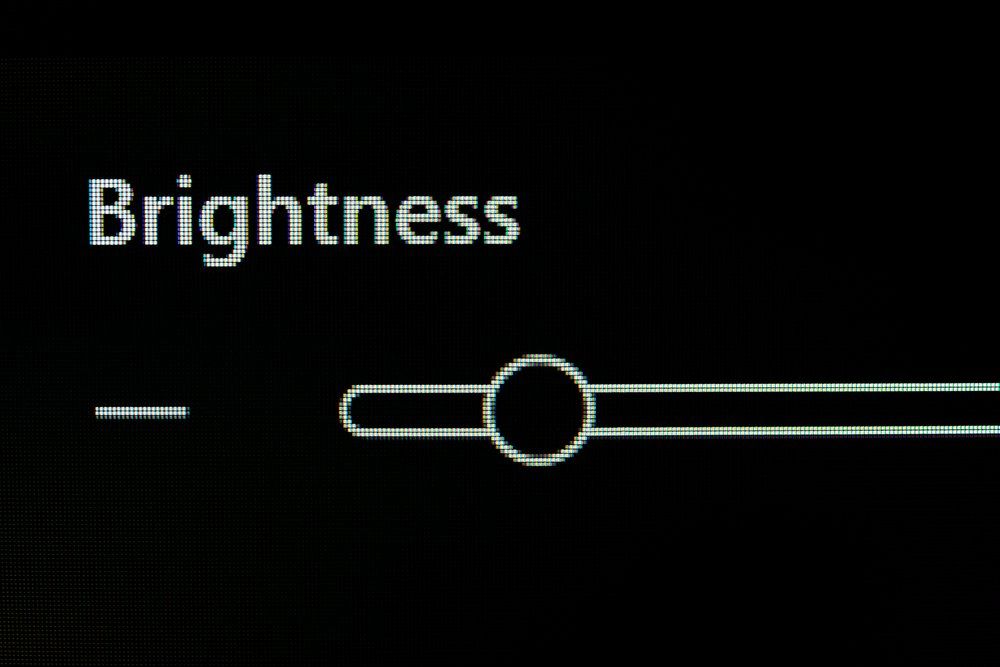
4. Low dimming
Ideally, in low-lit environments, monitors would be able to dim to very low brightness levels to prevent eye strain. Unfortunately, many sufferers of screen-related eye issues find even the lowest brightness settings on most monitors too high for comfort. The users on LEDStrain, for example, a forum dedicated "to help with the impact light-emitting devices have on our health - particularly eye health", list "Minimal brightness is too high" as one of 5 common problems in monitors.
Some manufacturers have taken notice. Acer, in particular, advertises "Low-dimming Technology" on its VisionCare page, a feature which promises "up to 15% darker brightness levels, all adjustable through the on-screen display to best fit your ambient environment".
Are reflective LCD monitors more eye-friendly than light-emitting monitors?
These features are no doubt welcome improvements to the eye safeness of our devices. But if we look closer, we'll notice they all target the same part of the display: the backlight. Whether it's emitting too much blue light, flickering, not matching ambient illumination, or not dimming enough, these features all implicate the backlight as a major culprit in screen-related eye complaints. So what about reflective displays - like SVD's RLCD monitors - that don't use a backlight? Wouldn't they sidestep most causes of vision complaints reported by the conventional display industry?
If we judge reflective displays by the same eye comfort criteria established by conventional monitor manufacturers, we'll notice some inherent advantages:
- Reflective displays don't emit any blue light
- Reflective displays don't introduce backlight-related flickering
- Reflective displays perfectly—not approximately—match ambient illumination (brightness and color temperature)
- And all of the above occurs even in the brightest or dimmest environments
In theory, then, reflective displays are as neutral for our eyes as paper, or just about everything else we look at (most of which is also reflective). In practice, of course, they aren't a cure-all. Glare and other harsh reflections, for instance, can still cause discomfort. Small font sizes, low resolution, and suboptimal monitor placement can as well. Current reflective technology also has room for improvement; it's still a ways off from the vividness and clarity of a high-quality print or magazine, for example. Yet despite all this, many early adopters of reflective monitors are already finding them to be a relieving alternative to backlit screens. The E Ink subreddit is full of such reviews for reflective E Ink-powered monitors, and our RLCD computer monitor has received similar reports:
"I have a very high sensitivity to backlit monitors, and it's created many challenges at work. As soon as I saw the [SVD] monitor in real life, I wondered how I had ever been able to work without it."
—Carly, writer
"It's extremely natural and comfortable to use over prolonged periods of time, and especially if you compare it to traditional displays, the difference is immediate and it is huge."
—Voja, MyDeepGuide video review
"[Reflective LCD technology] definitely helps me. It keeps my eyes relaxed while working vs an LCD."
—Reddit user occuparency in a comment on a video comparing SVD's monitor to other reflective LCDs
Of course, eye comfort isn't the only factor to consider when purchasing a computer monitor. But if you'd like to learn more about our reflective LCD display and how it compares to other reflective and non-reflective displays on the market, you can find more information on our product page.
If you'd like to hear more personal stories from users of our RLCD Monitors, we encourage you to visit our Reflective LCD subreddit and read one user's comprehensive review of our First RLCD Monitor at www.stopeyestrain.com. Please note that the views and opinions expressed in the subreddits and at www.stopeyestrain.com are those of the authors and do not necessarily reflect the views or positions of Sun Vision Display.
Disclaimer: This article is intended for educational purposes only, and not intended to diagnose, treat, or cure any health condition.